What is vi?
Vi is a visual screen text editor developed by Bill Joy, who later becomes co-founder of Sun Micro Systems. Vi is visual version of ex, a Unix line editor. Vi is available on most Unix Systems. Vi Works with a variety of terminals and Allows ex command from vi.
VIM is acronym for Vi Improved, developed by Bram Moolenaar, a extended version of vi and some of enhancements include Completion, comparison, and merging of files Split and tabbed windows Command histories. All editing session before saving is done in buffer area. Nothing is saved as hard data, until you save it.
Modes of vi
There are three mode in vi. Command Mode is A default mode in vi. Everything is command before you enter into other modes. Input Mode is what you see.Anything typed in this mode is considered as data. Pressing [ESC] always leads to Command mode.Last Line Mode is Only can be accessed from Command mode. Three ways to enter Last Line Mode is : (Colon) / (Back Slash) ? (Question Mark).
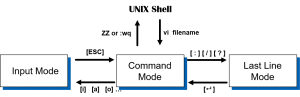
Simple Tutorial: From Starting to Quitting vi
This simple tutorial illustrates how to write, delete, copy, paste, replace, save, and quit. Start vi by vi newfile.txt and type the following.
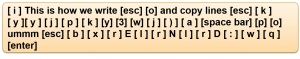
This will produce following and goes back to command prompt.

Explaining the commands in the tutorial.
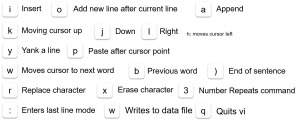
References
Graphical cheat sheet of Vi and VIM
– http://www.viemu.com/a_vi_vim_graphical_cheat_sheet_tutorial.html
Cursor movement Commands
– http://www.kcomputing.com/vi.html
List of Commands
– http://www.smashingmagazine.com/2010/05/03/vi-editor-linux-terminal-cheat-sheet-pdf/
What is Emacs and Why use it ?
Emacs (Editor MACroS) are the extensible, customizable, self-documenting, real-time display editor. Richard Stallman is the author of Emacs; the author of GCC and GDB. Emacs runs on LISP engines + lots of LISP libraries. It is not the only good choice, there are options like VI, VIM. Emacs Works on many platforms and independent of GUI. Emacs are Extremely powerful. vi often does things with fewer keystrokes, but emacs easily surpass vi when it comes to searching and replacing and using macros. Some of assumptions of Emacs are. Emacs are Much more reliable and much faster for experienced user. Emacs runs not on particular keyboard; No particular GUI environment. Emacs runs through telnet (as well as directly).
Emacs Preliminaries
In the emacs documentation, key sequences described as: C-e is [Ctrl-e]. C-x C-b is [Ctrl-x] [Ctrl-b]. C-x b is [Ctrl-x]b. M-e is [Meta-e]. On the PC, you can use the [Alt] key or [Esc]-release to substitute [Meta] key. When you press a valid key sequence, emacs executes a command associated with the key.
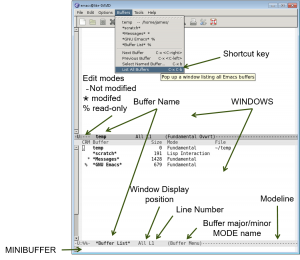
Command Combinations
When in Doubt, use ‘Get me out of here ’ command [Ctrl- g], c-g. Emacs uses the control keys to move in the four directions; b (back), f (forward), p (previous line) and n (next line), [Ctrl-b] – move left, [Ctrl-f] – move right, [Ctrl-p] – move up, [Ctrl-n] – move down. Macros are useful for repeatable key sequences that may be include commands. C-x ( begin macro definition (after this, type whatever actions you’d like repeated\stored). C-x ) end macro definition. C-e execute stored macro. C-u 5 C-e execute stored macro 5 times (Note: C-u 5 can prefix any emacs cmd, even a non-cmd).
Simple Tutorial: From Starting to Quitting Emacs
One can type without having to use complex commands but here we go. Start emacs by emacs newfile.txt and type the following.
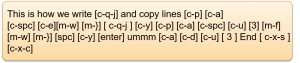
This will produce following and goes back to command prompt.

Explaining the commands in the tutorial.
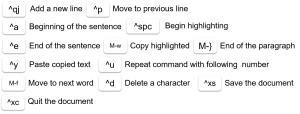
References
Reference card with most commands you’ll ever need
– http://www.clip.dia.fi.upm.es/~logalg/doc/emacsreference.pdf
Official GNU emacs site
– http://www.gnu.org/software/emacs/
An emacs HowTo
– http://jeremy.zawodny.com/emacs/emacs.html
– http://www2.lib.uchicago.edu/keith/tcl-course/emacs-tutorial.html
